Communication (AAC) Alternative/augmentative communication (1 no/low tech, 2 high tech)
AAC is a term that denotes methods of assisting communication. An AAC device helps to assist people without a voice have a voice, whether electronically or through words and pictures. There are different types of AAC devices, no/low tech devices where students communicate through pictures or simple sentences and full voice output devices where students can communicate through electronic means.
A no/low tech AAC device would be the Picture Exchange Communication System (PECS). This system was originally developed for children with autism, to help teach them a functional communication system. A functional communication system teaches students the basics of communication, how to request their wants and needs. PECS uses picture icons to teach students how to request their wants and needs. Started with the simple exchange of one picture to someone, then moving on to sentence strips. The pictures become the student’s voice. This system gives students a basic premise, stepping stone to more advance AAC devices.

 A more advance AAC device would either be an ipad with a communication program or a Dynavox V+ device. The Dynavox V+ device is a voice output device. A voice output device is similar to PECS in that you start out with pictures, align the pictures into the sentence you want to say and then instead of exchanging the sentence strip like in PECS to be the person’s voice, there is a computerize voice. A cheaper alternative to the Dynavox would be an iPad with Proloquo2go. The use of the iPad has been ever increasing in the classroom. It is very portable and easy to use. Students and children in general seem to pic it up very easily and know how to use it better than some adults. Proloquo2go is an AAC application for the iPad. Very similar to other AAC devices, it helps to change the iPad to a full on alternative/augmentative communication system with voice output.
A more advance AAC device would either be an ipad with a communication program or a Dynavox V+ device. The Dynavox V+ device is a voice output device. A voice output device is similar to PECS in that you start out with pictures, align the pictures into the sentence you want to say and then instead of exchanging the sentence strip like in PECS to be the person’s voice, there is a computerize voice. A cheaper alternative to the Dynavox would be an iPad with Proloquo2go. The use of the iPad has been ever increasing in the classroom. It is very portable and easy to use. Students and children in general seem to pic it up very easily and know how to use it better than some adults. Proloquo2go is an AAC application for the iPad. Very similar to other AAC devices, it helps to change the iPad to a full on alternative/augmentative communication system with voice output.
Accessibility (1 hardware options, 2 software options)
When teaching in a special needs classroom, whether mild to moderate or moderate to severe, the ultimate goal would be to help students become generalized into the general education population. To help students become apart of a computer or tech class there are some input devices that help with certain disabilities.
 For students with physical disabilities that make it difficult to type or navigate a mouse there are input devices available for these students. An input device is a keyboard or mouse, something you use to put in information into the computer. A really cool input device for students with physical disabilities would be the Tobii Eye tracker. This piece of hardware actually tracks your eye movements.(link leads to video of eyetracking) Your eye is the cursor on the computer screen. This will help students type and navigate on the computer as well as play various computer games.
For students with physical disabilities that make it difficult to type or navigate a mouse there are input devices available for these students. An input device is a keyboard or mouse, something you use to put in information into the computer. A really cool input device for students with physical disabilities would be the Tobii Eye tracker. This piece of hardware actually tracks your eye movements.(link leads to video of eyetracking) Your eye is the cursor on the computer screen. This will help students type and navigate on the computer as well as play various computer games.


Using eye tracking devices is revolutionary as an input device. Coupled with an on screen keyboard would make computer use accessible and usable for students with physical disabilities. On screen keyboards is a software program that is already available through both MACs and PC’s through their accessibility options. Anyone can use an on screen keyboard instantly. Another software option to help with disabilities would be Nuance’s Dragon Naturally Speaking. This program is a voice input system, speech to text. You can use your voice to control your computer and “type” up a report. This is a powerful software program that allows computers to become accessible to people with physical disabilities.
AAC is a term that denotes methods of assisting communication. An AAC device helps to assist people without a voice have a voice, whether electronically or through words and pictures. There are different types of AAC devices, no/low tech devices where students communicate through pictures or simple sentences and full voice output devices where students can communicate through electronic means.
A no/low tech AAC device would be the Picture Exchange Communication System (PECS). This system was originally developed for children with autism, to help teach them a functional communication system. A functional communication system teaches students the basics of communication, how to request their wants and needs. PECS uses picture icons to teach students how to request their wants and needs. Started with the simple exchange of one picture to someone, then moving on to sentence strips. The pictures become the student’s voice. This system gives students a basic premise, stepping stone to more advance AAC devices.

 A more advance AAC device would either be an ipad with a communication program or a Dynavox V+ device. The Dynavox V+ device is a voice output device. A voice output device is similar to PECS in that you start out with pictures, align the pictures into the sentence you want to say and then instead of exchanging the sentence strip like in PECS to be the person’s voice, there is a computerize voice. A cheaper alternative to the Dynavox would be an iPad with Proloquo2go. The use of the iPad has been ever increasing in the classroom. It is very portable and easy to use. Students and children in general seem to pic it up very easily and know how to use it better than some adults. Proloquo2go is an AAC application for the iPad. Very similar to other AAC devices, it helps to change the iPad to a full on alternative/augmentative communication system with voice output.
A more advance AAC device would either be an ipad with a communication program or a Dynavox V+ device. The Dynavox V+ device is a voice output device. A voice output device is similar to PECS in that you start out with pictures, align the pictures into the sentence you want to say and then instead of exchanging the sentence strip like in PECS to be the person’s voice, there is a computerize voice. A cheaper alternative to the Dynavox would be an iPad with Proloquo2go. The use of the iPad has been ever increasing in the classroom. It is very portable and easy to use. Students and children in general seem to pic it up very easily and know how to use it better than some adults. Proloquo2go is an AAC application for the iPad. Very similar to other AAC devices, it helps to change the iPad to a full on alternative/augmentative communication system with voice output.Accessibility (1 hardware options, 2 software options)
When teaching in a special needs classroom, whether mild to moderate or moderate to severe, the ultimate goal would be to help students become generalized into the general education population. To help students become apart of a computer or tech class there are some input devices that help with certain disabilities.
 For students with physical disabilities that make it difficult to type or navigate a mouse there are input devices available for these students. An input device is a keyboard or mouse, something you use to put in information into the computer. A really cool input device for students with physical disabilities would be the Tobii Eye tracker. This piece of hardware actually tracks your eye movements.(link leads to video of eyetracking) Your eye is the cursor on the computer screen. This will help students type and navigate on the computer as well as play various computer games.
For students with physical disabilities that make it difficult to type or navigate a mouse there are input devices available for these students. An input device is a keyboard or mouse, something you use to put in information into the computer. A really cool input device for students with physical disabilities would be the Tobii Eye tracker. This piece of hardware actually tracks your eye movements.(link leads to video of eyetracking) Your eye is the cursor on the computer screen. This will help students type and navigate on the computer as well as play various computer games.

Using eye tracking devices is revolutionary as an input device. Coupled with an on screen keyboard would make computer use accessible and usable for students with physical disabilities. On screen keyboards is a software program that is already available through both MACs and PC’s through their accessibility options. Anyone can use an on screen keyboard instantly. Another software option to help with disabilities would be Nuance’s Dragon Naturally Speaking. This program is a voice input system, speech to text. You can use your voice to control your computer and “type” up a report. This is a powerful software program that allows computers to become accessible to people with physical disabilities.
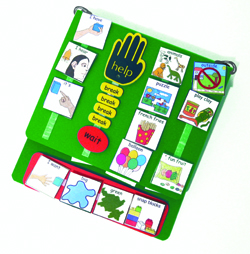
No comments:
Post a Comment